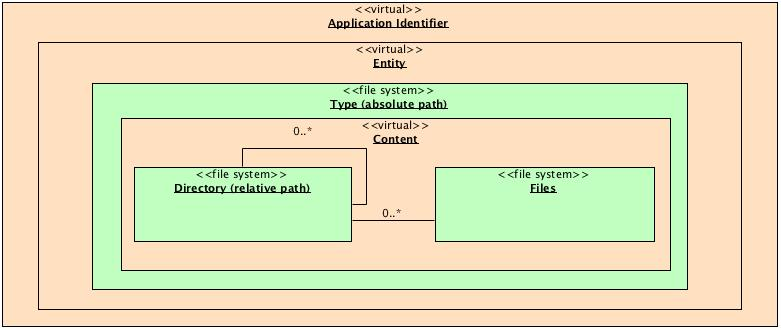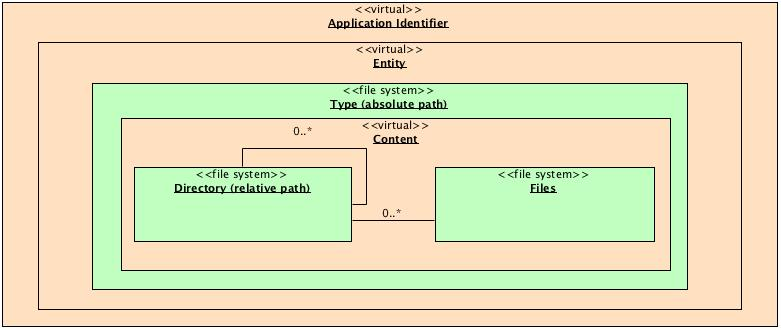
File management, file up and download using an operating system abstraction layer. Allows the consuming application to work with OS independent directory and file aliases.
initabspath and the modal set to true.%localappdata%\Trust1Connector\file-exchange.json[Windows]
"C:\Users\userA\t1t\coda"
[OSX]
"/Users/userA/t1t/coda"application_id: mywebapp.com //domain
entity: Trust1Team //root context
type: Codainterface AbstractFileExchange {
download(entity: string, type: string, file: Blob, fileName: string, relPath?: [string], implicitCreationType?: boolean, notifyOnCompletion?: boolean, callback?: (error: T1CLibException, data: FileListResponse) => void): Promise<DataResponse>;
upload(entity: string, type: string, fileName: string, rel_path?: [string], notifyOnCompletion?: boolean, callback?: (error: T1CLibException, data: FileListResponse) => void): Promise<Blob>;
listTypes(entity?: string, page?: Page, callback?: (error: T1CLibException, data: TypeListResponse) => void): Promise<TypeListResponse>;
listType(entity: string, type: string, callback?: (error: T1CLibException, data: TypeResponse) => void): Promise<TypeResponse>;
listTypeContent(entity: string, type: string, relPath?: [string], page?: Page, callback?: (error: T1CLibException, data: FileListResponse) => void): Promise<FileListResponse>;
listContent(entity: string, page?: Page, callback?: (error: T1CLibException, data: FileListResponse) => void): Promise<FileListResponse>;
existsType(entity: string, type: string, callback?: (error: T1CLibException, data: BoolDataResponse) => void): Promise<BoolDataResponse>;
existsFile(entity: string, type: string, relPath: [string], callback?: (error: T1CLibException, data: BoolDataResponse) => void): Promise<BoolDataResponse>;
getAccessMode(entity: string, type: string, relPath?: [string], callback?: (error: T1CLibException, data: DataResponse) => void): Promise<DataResponse>;
createDir(entity: string, type: string, relPath: [string], recursive?: boolean, callback?: (error: T1CLibException, data: FileResponse) => void): Promise<FileResponse>;
copyFile(entity: string, fromType: string, toType: string, fileName: string, newfileName: string, fromrelPath?: [string], toRelPath?: [string], callback?: (error: T1CLibException, data: FileResponse) => void): Promise<FileResponse>;
moveFile(entity: string, fromType: string, toType: string, fileName: string, fromrelPath?: [string], toRelPath?: [string], callback?: (error: T1CLibException, data: FileResponse) => void): Promise<FileResponse>;
renameFile(entity: string, type: string, fileName: string, newfileName: string, relPath?: [string], callback?: (error: T1CLibException, data: FileResponse) => void): Promise<FileResponse>;
getFileInfo(entity: string, type: string, fileName: string, relPath?: [string], callback?: (error: T1CLibException, data: FileResponse) => void): Promise<FileResponse>;
createType(entity: string, type: string, initPath?: [string], modal?: boolean, timeout?: number, callback?: (error: T1CLibException, data: TypeResponse) => void): Promise<TypeResponse>;
createTypeDirs(entity: string, type: string, rel_path: [string], modal?: boolean, timeout?: number, callback?: (error: T1CLibException, data: FileListResponse) => void): Promise<FileListResponse>;
updateType(entity: string, type: string, timeout?: number, callback?: (error: T1CLibException, data: TypeResponse) => void): Promise<TypeResponse>;
deleteType(entity: string, type: string, callback?: (error: T1CLibException, data: boolean) => void): Promise<boolean>;
}enum FileSort {ASC, DESC}
enum TypeStatus {MAPPED,UNMAPPED}class T1CResponse {
constructor(public success: boolean, public data?: any) {}
}
class ListFilesRequest {
constructor(public path: string, public extensions: string[]) {}
}
export class File {
constructor(public extension: string,
public name: string,
public path: string,
public relPath: string[],
public type: string,
public entity: string,
public size: number,
public lastModificationTime: string,
public isDir: boolean,
public access: string) {}
}
class FileListResponse extends T1CResponse {
constructor(public data: FileList, public success: boolean) {
super(success, data);
}
}
class FileList {
constructor(public files: File[], public total: number) {}
}
class FileResponse extends T1CResponse {
constructor(public data: File, public success: boolean) {
super(success, data);
}
}
class TypeListResponse extends T1CResponse {
constructor(public data: TypeList, public success: boolean) {
super(success, data);
}
}
class TypeResponse extends T1CResponse {
constructor(public data: Type, public success: boolean){
super(success, data);
}
}
class Type {
constructor(public entity: string, public type: string, public path: string, access: string, status: TypeStatus, public files: number, public appid?: string) {}
}
class TypeList{
constructor(public types: Type[], public total: number) {}
}
class Page {
constructor (public start: number, public size: number, public sort: FileSort) {}
}
class DataArrayResponse extends T1CResponse {
constructor(public data: string[], public success: boolean) {
super(success, data);
}
}
class DataResponse extends T1CResponse {
constructor(public data: string, public success: boolean) {
super(success, data);
}
}
class RestException {
constructor(public status: number, public code: string, public description: string, public client?: GCLClient) {
ObjectUtil.removeNullAndUndefinedFields(this);
}
}
�download(entity: string, type: string, file: Blob, fileName: string, relPath?: [string], implicitCreationType?: boolean, notifyOnCompletion?: boolean, callback?: (error: T1CLibException, data: FileListResponse) => void): Promise<DataResponse>;{
data: string
success: boolean
}upload(entity: string, type: string, fileName: string, relPath?: [string], notifyOnCompletion?: boolean, callback?: (error: T1CLibException, data: Blob) => void): Promise<Blob>;listTypes(entity?: string, page?: Page, callback?: (error: T1CLibException, data: TypeListResponse) => void): Promise<TypeListResponse>;{
data: TypeList
success: boolean
}listType(entity: string, type: string, callback?: (error: T1CLibException, data: TypeResponse) => void): Promise<TypeResponse>;{
data: Type
success: boolean
}listTypeContent(entity: string, type: string, relPath?: [string], page?: Page, callback?: (error: T1CLibException, data: FileListResponse) => void): Promise<FileListResponse>;{
data: FileList
success: boolean
}listContent(entity: string, page?: Page, callback?: (error: T1CLibException, data: FileListResponse) => void): Promise<FileListResponse>;{
data: FileList
success: boolean
}existsType(entity: string, type: string, callback?: (error: T1CLibException, data: BoolDataResponse) => void): Promise<BoolDataResponse>;{
data: boolean
success: boolean
}existsFile(entity: string, type: string, relPath: [string], callback?: (error: T1CLibException, data: BoolDataResponse) => void): Promise<BoolDataResponse>;{
data: boolean
success: boolean
}getAccessMode(entity: string, type: string, fileName: string, relPath?: [string], callback?: (error: T1CLibException, data: DataResponse) => void): Promise<DataResponse>;{
data: string ("rwx")
success: boolean
}createDir(entity: string, type: string, relPath: [string], recursive?: boolean, callback?: (error: T1CLibException, data: FileResponse) => void): Promise<FileResponse>;{
data: File
success: boolean
}copyFile(entity: string, fromType: string, toType: string, fileName: string, newfileName: string, fromrelPath?: [string], toRelPath?: [string], callback?: (error: T1CLibException, data: FileResponse) => void): Promise<FileResponse>;{
data: File
success: boolean
}moveFile(entity: string, fromType: string, toType: string, fileName: string, fromrelPath?: [string], toRelPath?: [string], callback?: (error: T1CLibException, data: FileResponse) => void): Promise<FileResponse>;{
data: File
success: boolean
}renameFile(entity: string, type: string, fileName: string, newfileName: string, relPath?: [string], callback?: (error: T1CLibException, data: FileResponse) => void): Promise<FileResponse>;{
data: File
success: boolean
}getFileInfo(entity: string, type: string, fileName: string, relPath?: [string], callback?: (error: T1CLibException, data: FileResponse) => void): Promise<FileResponse>;{
data: File
success: boolean
}inittabspath = [ "C:\", "Users", "user1", "Desktop", "folder1" ];
inittabspath = [ "C:\Users", "user1", "Desktop", "folder1" ];
inittabspath = [ "C:\Users\user1\Desktop\folder1" ];initPath = [ "Users", "user1", "Desktop", "folder1" ];
initPath = [ "/Users/user1/Desktop/folder1" ];initPath = [ "home", "user1", "Desktop", "folder1" ];
initPath = [ "/home/user1/Desktop/folder1" ];createType(entity: string, type: string, initPath: [string], modal?: boolean, timeout?: number, callback?: (error: T1CLibException, data: TypeResponse) => void): Promise<TypeResponse>;{
data: Type
success: boolean
}createTypeDirs(entity: string, type: string, relPath: [string], modal?: boolean, timeout?: number, callback?: (error: T1CLibException, data: FileListResponse) => void): Promise<FileListResponse>;{
data: FileList
success: boolean
}updateType(entity: string, type: string, timeout?: number, callback?: (error: T1CLibException, data: TypeResponse) => void): Promise<TypeResponse>;{
data: Type
success: boolean
}deleteType(entity: string, type: string, callback?: (error: T1CLibException, data: boolean) => void): Promise<boolean>;{
data: boolean
success: boolean
}